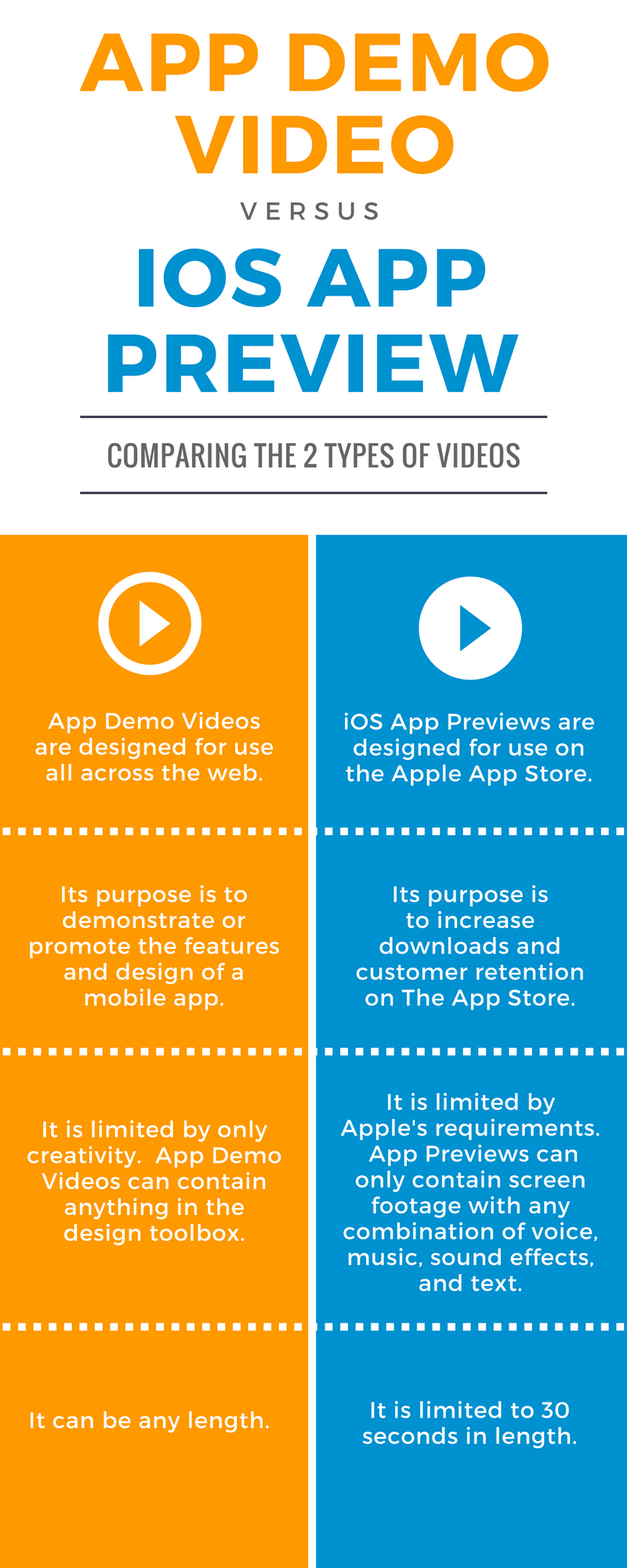So it’s time to get a video to help boost your app. There are different options when it comes to videos, but for apps specifically we are primarily looking at App Demo Videos and iOS App Previews. You don’t want to spend anymore time and money on these videos than you have too. So, what’s the difference? We made a quick little infographic that focuses on the main differences in these two types of videos.
App Demo Video
App Demo Videos are the quintessential video marketing tool for your app. They can be created to be demonstrational, promotional, or both. This means if you need to show your existing user base exactly how to use that new feature, or if you need to generate some buzz to increase downloads; App Demo Videos are the way to go. You can combine them with animated characters to tell a story. You’ll notice most App Demo Videos feature some type of hand interacting with the app. You’ll also notice that most App Demo Videos feature the app inside of an actual device. They can be any length and come in standard formats like 16:9 ration and MP4. And since they can be any length and used absolutely anywhere across the web, this is your best bet.
iOS App Preview
This is what Apple calls videos on The App Store. Although they are optional, iPhone and iPad apps need an iOS App Preview. Potential users will see this while scrolling the app store in place of the first screen shot. You can set the video thumbnail in iTunes Connect. iOS App Preview’s can do a lot of things App Demo Videos can do, but there are some things they can’t. iOS App Preview’s cannot show hands interacting with the app. They cannot show your app inside of a device. They typically cannot use actors, characters, or stock footage. iOS App Preview’s are primarily app footage, music, sfx, and voice over (optional.) It’s the way those elements are combined that create the magic of an effective iOS App Preview. They’re included in app store optimization. They are a non-standard format specific to each device size in .MOV format. They are location specific.
What video type is best?
Still wondering which video is best for your needs? App Demo Video’s are right for most needs, there’s a very good chance you’ll need at least one at some point in your product life cycle. With that being said, if you’re app is iOS your going to want an iOS App Preview at some point for The Apple App Store. If you’re budget is tight, I often recommend getting an iOS App Preview first so you can also upload it to YouTube and add it to Google Play, websites, social media, etc…That way your app is at least represented across the web. Apple provides lots of resources for making your own basic iOS App Preview too, so you could always do that and spend your budget on a feature rich App Demo Video. If all else fails, get in touch with me and let me know your situation, there’s an affordable option for every scenario.