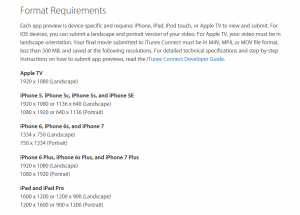Everything you need to know about Apple’s new iOS app previews
If you develop for both Android and iOS you’ve probably noticed quite a few differences in the publishing process. One of these differences is the fact that Google let’s you upload a video on Google Play along with your screenshots to help potential customers decide if they want to download you app. Even Amazon allows developers upload a video on their app store. Strikingly, Apple has never allowed video, only screenshots.
This has all changed since Apple’s announcement at WWDC14.
It’s awesome that Apple has finally joined the video revolution. But you know in predictable Apple fashion they have put quite a bit of regulation on their ios app previews. We have a ton of experience with these videos, so let’s take a look at the new ios app previews and how to use them successfully.
There is video on the App Store…now what?
When is the last time you published an app on the App Store without uploading the best possible screenshots? Now that video is available as well, you definitely won’t want to skip this step. That’s because customers really do want to see what your app is like before buying. Video gives potential customers a warm and fuzzy about downloading that is only surpassed by actually trying it. Video goes beyond the pretty screenshots to actually show off the slick UI, Gameplay, and mechanics of your app, and most of all, what makes your app so special amid the multitude of competitors. Another cool thing about having an effective video on your app details page is the fact that your customers will know almost exactly what they are downloading before hand, so you’ll end up having more of your customers stay with you’re app and stay with you as a developer.
The Nitty Gritty: Apple’s regulations on iOS App Previews
If you missed WWDC14 you can check it out the entire WWDC14 conference when you get a chance. In the meantime, here everything you need to know about uploading your app preview.
- Up to 30 seconds in length
- It can’t look like an add
- It is device specific so you’ll need a different video for iPhone and iPad apps.
- Composed “primarily” of footage captured from the device
- One localization
Obviously there are some limitations but Apple does a good job of guiding you to a successful video. Here is a link to the current app preview information from Apple. Apple gives you 4 main bits of advice:
- Establish the goal of your app preview before creating.
- Draw out a script or storyboard and think about timing. Use the main points from your app description and the text you used in your screenshots.
- Populate your app with interesting relevant data so your app doesn’t look empty. Also, choose the best levels and coolest parts for your game.
- Make sure to disclose all in-app purchases. You may need to add text to show what costs money.
Creating your iOS App Preview
Although there are many ways to actually create your app preview, Apple does it’s part by providing an easy way for developers to do it. You’ll need iOS 8 and OS X Yosemite to capture real time footage from your device.
- Simply connect your device to your Mac with the Lightning connector and capture footage with QuitTime Player.
- They recommend editing your footage with iMovie or Final Cut Pro X, of course you can use other editing software suites like Sony Vegas or Adobe Premier.
- Submit the final video via iTunes Connect just like you do for the rest of your app content.
Obviously this is not the definitive solution, and there are many ways in which to capture footage from your device. But it’s great that Apple rolled out an easy method along with App Previews. You’re definitely going to want to spend the extra time to make your video, you only have to do it once and it will have a long lasting effect on the success of your app.
Some things to keep in mind about iOS App Previews
App Previews are not meant to be marketing videos. They’re not meant to promote your app or generate a buzz. So that means you can’t expect to use the same video on the App Store as you will in your marketing and promotional campaign. We strongly recommend getting a professional promo or demo video done for your app as well. This is the video you put on your website, YouTube, ads, and share on social media, etc…Here is an example of what a promo video would be like. We created this one for Wish.
Although the new App Previews are limited, any video is better than no video as long as the video isn’t terrible (like choppy, laggy, or low res). This means that developers pretty much need to get to work and create an App Preview that converts as many potential customers into loyal followers.
Some final guidelines from Apple and our thoughts
- Nobody really knows what Apple will and will not allow. For now, all we can do is go off their suggestions and upload our work. If they reject it, luckily they give recommendations so we can make adjustments.
- Since Apple clearly states “composed primarily of device captured footage,” that means there may be some leeway in terms of some additional content that may help bring your video to life. Text, voice over, highlighting/arrows, logo animation, touch gestures.
- If your app is for Android as well, you won’t be able to use your app preview for Google Play or Amazon, it’s just to specific. Luckily, you can always upload your promo or demo video to the Android stores.
- Keep in mind, App Previews are also device specific, just like screenshots on the App Store. That means you’ll need to upload a different App Preview for iPhone and iPad.
- As of now, you have to pick either portrait or landscape mode for your App Preview. I know, this could potentially suck, but Apple makes the rules.
App Store Optimization now encompasses App Previews
App Store Optimization and Video
App Store Optimization now encompasses App Previews. After Apple reviews and accepts your video, it goes onto your app details page with everything else. What else is included in app store optimization? Description, icon, ratings, and screenshots. (We’ll go more in depth on that in a later post.) So basically, now that video is included in your app store optimization, it has a direct effect on the number of downloads and ultimately your profits.
Wrapping up App Previews
App Previews are a brand new tool for developers to showcase some of their hard work and creativity right on the App Store. Although, Apple has put many limitations on these videos, there is still room to create an effective app preview. Only time will tell exactly what Apple will allow in each App Preview, but people have already started seeing some good feedback from Apple.
- Text over the footage is GOOD (only if it doesn’t look like it’s part of the UI)
- Text by itself is BAD
- DO NOT show your icon at the beginning and end of your video
- DO show your company logo at the end
- Voice over is GOOD (just make sure it’s not sales-y)
You definitely want to take advantage of App Previews from Apple , they will get you more downloads. But remember, App Previews are not meant to put on your website, to upload to YouTube, or share on social media. They are not for marketing. You do still need a marketing video though to generate a buzz, showcase your product, and spread the word. Follow this cleverly hidden link to our app demo videos and get an awesome demo or promo video fast and cheap.
Feel free to share some of your experiences so far with app previews!